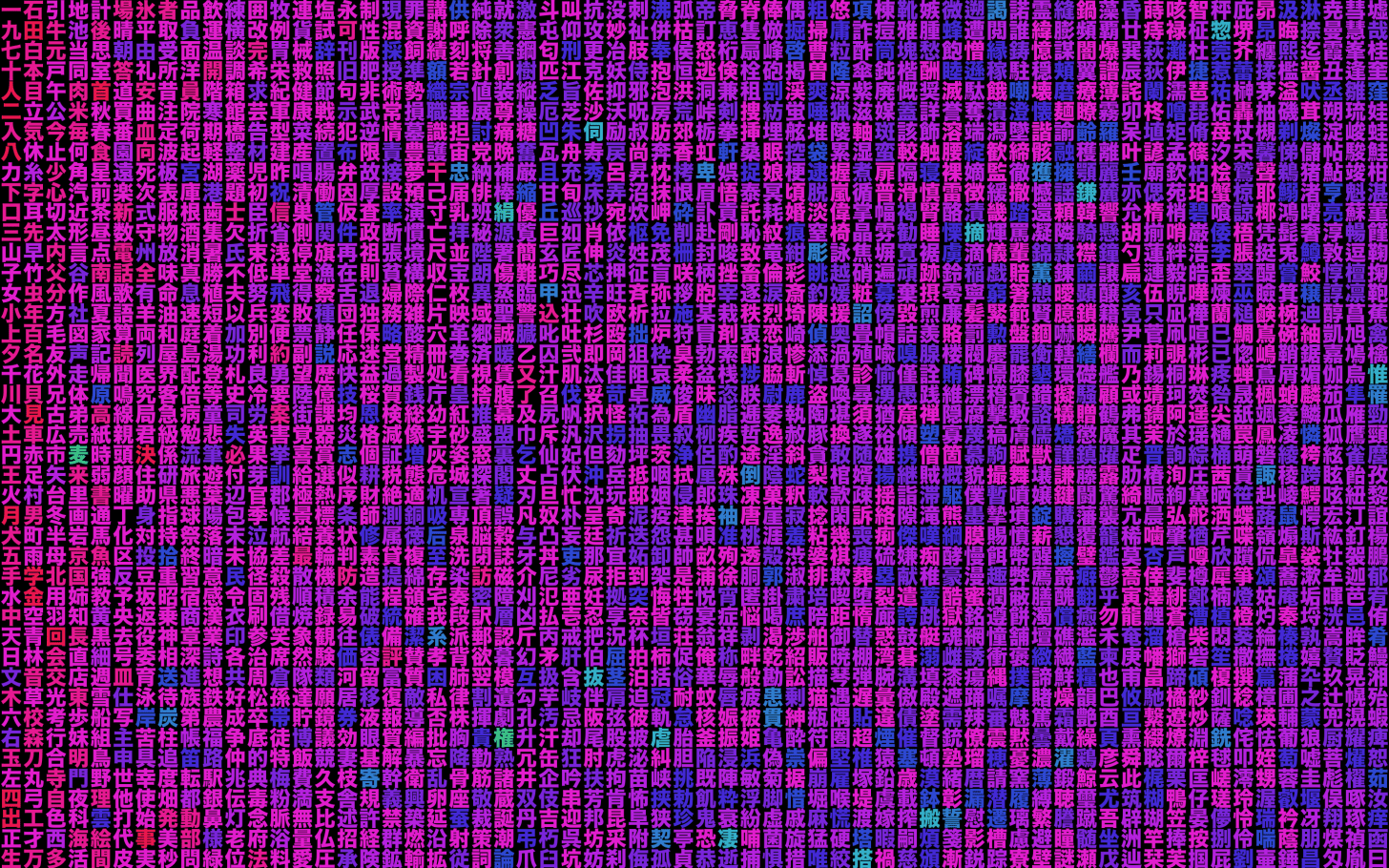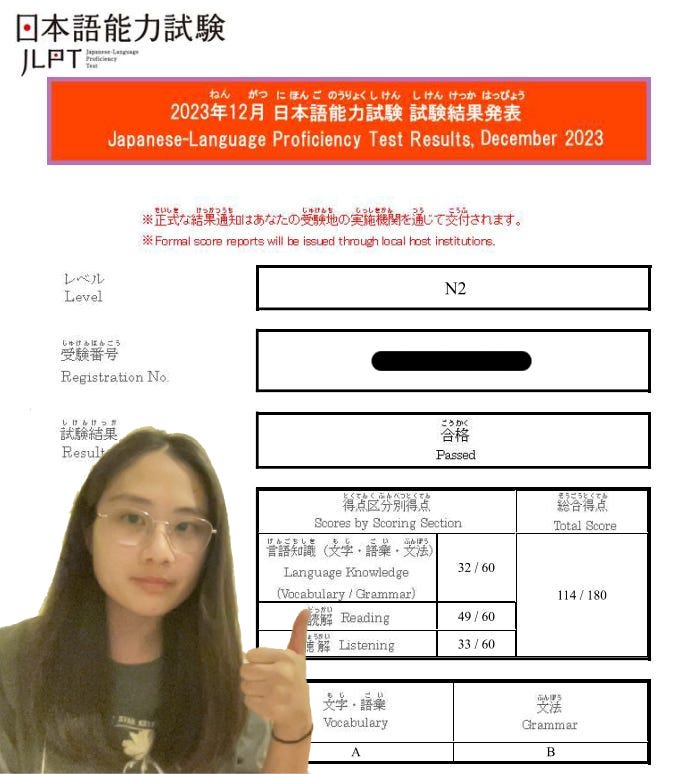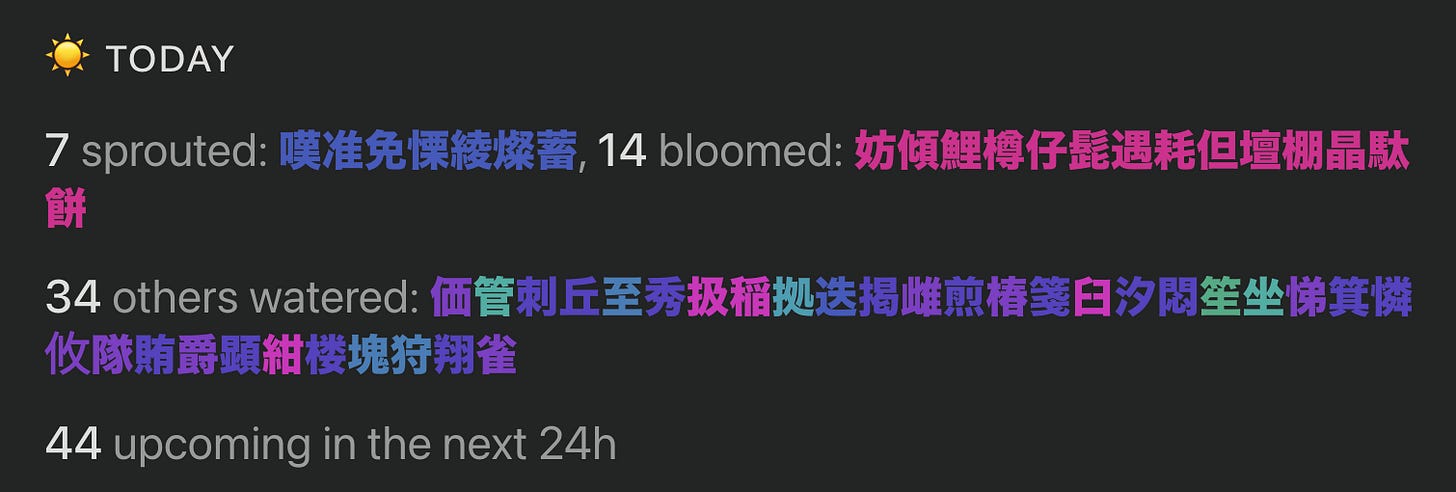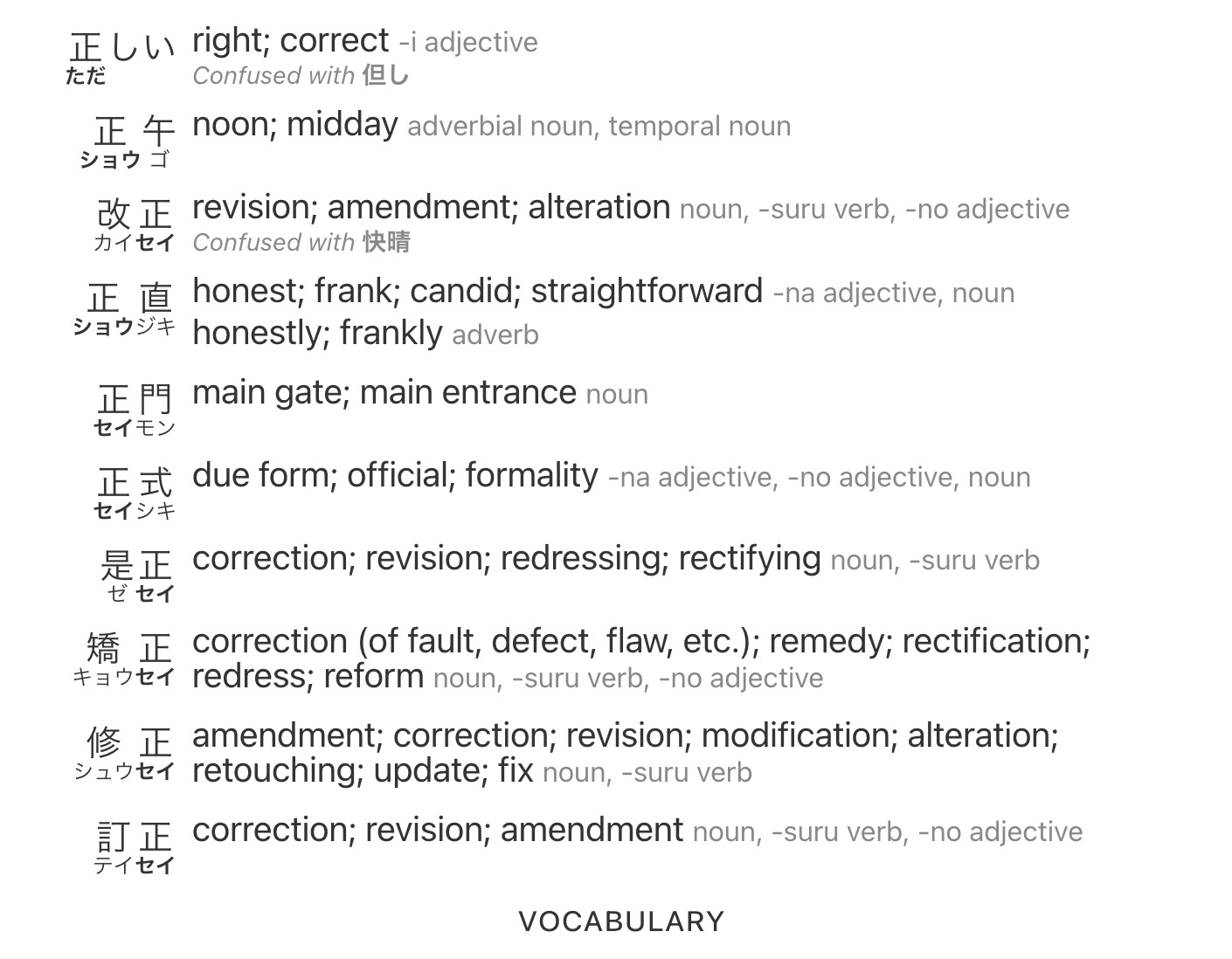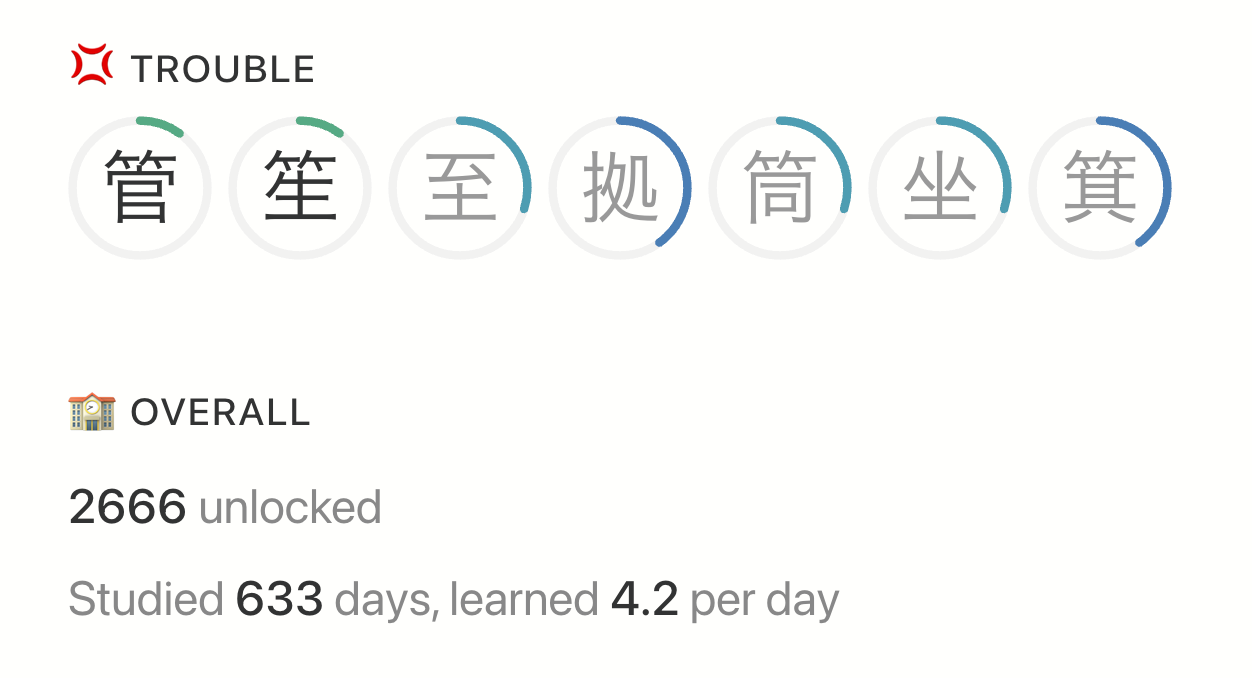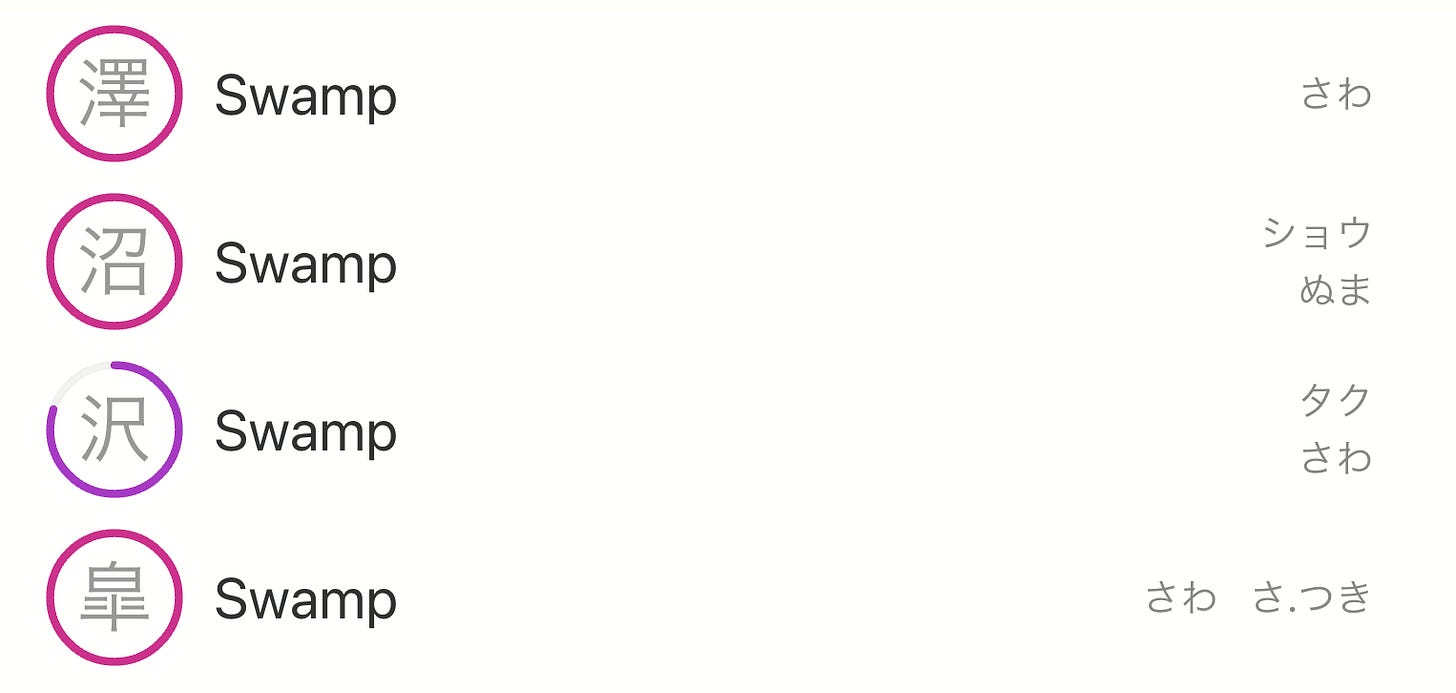A needlessly thorough review of Kanji Garden
Everything you need to know before you get planting.
There comes a point in every Japanese learner’s journey where real progress becomes impossible without learning the jōyō kanji, the 2,136 characters that are permitted for use in official government documents. You may delude yourself into thinking there’s no need to go out of your way to study kanji, because you’ll pick up the characters gradually along the way through reading books and watching anime… right? Right?
Wrong. You’re going to pick up a light novel for children and spend an hour on the first page, transcribing those wretched characters into Google Translate with your fat index finger, like a fool. You’ll seek advice from those who have gone down this path before you, and they’ll say something like, “Don’t get hung up on a kanji if you can’t read it, just skip it and keep going!” They mean well, but the problem is you can’t read any kanji, so you call it a day, and your Japanese abilities remain unremarkable forever.
Learning kanji can’t be skipped. It’s hard, it’s frustrating, and it won’t pay off for a while — but once it does, you’ll feel like you’re flying, I promise.
I used an app called Kanji Garden to learn the jōyō kanji. In this (unpaid!) post, I’ll be sharing all my honest thoughts about the app and my experience to answer your most burning questions: did it work for me, and will it work for you?
This post is split into the following chapters:
What is Kanji Garden?
What I like about it (a love letter to the devs)
What could be better (hate mail)
Final verdict — who I think this app is for
Before we get into it, here’s a quick background on me to give my opinion some credibility.
I’ve been studying Japanese since 2014. I took Japanese as a subject all throughout my high school years, and then continued in university until the end of 2020. I’d say this formal education put me at a comfortable N3 level.
In December 2023, after putting in a year of casual self-study (of which about 4 months was actually serious), I passed the JLPT N2. My results are below. It’s by no means a fantastic score, but a pass is a pass. We take those.
What is Kanji Garden?
Kanji Garden is a kanji learning app accessible on mobile (Apple/Android) and web browser. It’s a clean and simple app that helps you to learn 2,666 kanji using spaced repetition. Each kanji you learn will reappear for review, initially within minutes, but eventually within days, weeks, months and even years. Some of the first kanji I reviewed aren’t due for their next review until four years from now.
The “garden” concept is wholly unimportant but nonetheless charming — you “plant” kanji by learning them for the first time (green), “water” them with spaced reviews until they “sprout” (blue), and once you’ve got a good grip on one, i.e. when you won’t need to review it for another year, it “blooms” (hot pink).
For those who know about spaced repetition systems already, this is nothing new. This is just a sleek, online version of good old flashcards. If you’re wondering what is the difference between this and making your own Anki deck, the straight answer is that there’s no difference. You could certainly make your own deck for free and memorise all the kanji that way. With Kanji Garden, you’re just paying* for someone to have already done that for you, and added on a bunch of bells and whistles to keep you engaged. That being said, as someone who is incredibly lazy and was historically put off by the DIY nature of Anki, I thought it was well worth the cop.
*While there is a free version of the app, if you’re really serious about learning the jōyō kanji within a reasonable timeframe, upgrading to the paid version is a must. The free tier limits you to a measly 2 new kanji and 10 reviews per day. Even if you’re incredibly diligent and max out your reviews every day, it’ll take you 3.5 years (minimum!) to get through all the available kanji.
The rates are currently 5 USD / month; 50 USD / year; and 125 USD for a lifetime subscription. If you’re working towards something like the JLPT, using the app consistently for the year leading up to the exam will suffice, and 60% of your payment will go towards a discount on a lifetime subscription (i.e. 30 USD off).
I originally discovered the app through this 2018 review of the beta version by Tofugu. After using the free version for several years, I finally caved and purchased the yearly subscription with my Adult Salary™ in late 2022, and have used the app just about daily since.
What I like about it (a love letter to the devs)
Truly I tell you, there is so much to love about this app, including but not limited to:
Beautiful visuals. I’m aware this is superficial, but the interface is clean. Real macOS / Notion vibes. I love that you can choose between white, light, and dark modes. It’s sleek, smooth, and effortlessly cool.
Vocabulary lists. While the app only tests the meanings and readings of the individual kanji, there are impressive word lists for many of the kanji to give your vocab a boost. These lists begin to dwindle the further you get, but kanji well into the N1 category still have these lists, so rest assured.
Manual input option for readings. Meanings must be selected from three choices, but you can change your settings for the readings so that you have to type them out yourself. By removing the easy route, you lock yourself into more serious study, which’ll be better for you in the long run.
Thoughtful review order. Rather than take you through some arbitrary test order, Kanji Garden’s learning order is built on the kanji that come before it, allowing you to leverage your existing knowledge of each character’s semantic and phonetic components. It also puts similar looking characters in succession, so you’re forced to learn the difference between characters like 料 (fee) and 科 (department) upfront. I remember getting all these tree-related characters in a row: 椋, 檜, 桐, 榎, 榊, and so on. That was a trying time, but it was for the better.
Thoughtful meanings choices. You’d think the meanings would be randomised — a 1 in 3 chance — but they’ve put thought into this too. Oftentimes, if there is a character that is commonly confused with another, both meanings will appear as choices. For example, with ‘record’ and ‘chronicle’ appearing as choices for 記, you might find yourself more torn than you expected. (For the record, it’s ‘record’!)
Gamified elements keep it fun. The app tracks your review streak, and at certain milestones you earn “grace days” where you can miss a day without losing your streak. The progress bars spin as you answer correctly, and deplete when you answer wrongly. Yes, these are gimmicks, but also, yes, they have sucked me in to revising my blasted kanji every single day.
So much context. I appreciate the sheer amount of information that’s provided about the characters themselves. What are the components of the character, which parts are phonetic and which parts semantic? Which part informs the reading? The meaning? What characters look similar? What characters are related? All these questions and more are answered for the overwhelming majority of the kanji available to learn. Sometimes, as above, they come with a little extra tidbit of information, enriching the experience just that bit more.
What could be better (hate mail)
Look, the app serves you incredibly well to learn over 2,000 kanji. I was wowed by this, and felt I got my money’s worth. These are just a few things that arose towards the end of my learning journey that I think, if fixed, would make this a holy grail app for kanji learners of all levels.
All these issues really only started to crop up at about the ~1,700th kanji mark. In a way this is good, because by that point you’ve got the hang of it, and if you were really interested in use cases for the kanji, you could go find them yourself. However, you could also look at it the other way - at the point where your study becomes truly independent and your conventional, widely available resources start to dwindle, Kanji Garden stops helping you out. Once you learn to swim, they drop you off in the ocean.
That being said, without further ado, here are my grievances:
Multiple kanji with the same meaning. Sometimes there are multiple kanji with the same meaning, but the app does not clearly indicate where one character is an alternate form of another, nor provide any guidance as to their specific use cases, or frequency of use.
Display errors. Towards the tail end of the kanji, it does start to feel a little sloppy. I presume these kanji that aren’t showing the right readings haven’t been flagged as bugs nearly as much as the first 100 kanji everyone blitzes through in their free trial, so these haven’t been fixed. For example, the kun’yomi reading for 咎 should display as “咎める”, prompting “とが”. However, the reading is blank, which misleads the learner into thinking this might be a noun.
Jinmeiyō aren’t clearly marked. Deep into my studies, I learn 渥, meaning “moist”. I learn that its readings are あく and あつ, and I have no clue how to use it. I search it up in the apps’s kanji database and discover it’s a jinmeiyō kanji, part of a supplementary list of Chinese characters outside of the jōyō kanji that can be registered as personal names in Japan. That is to say, this is pretty useless. The app doesn’t tell you that when you learn it though, which is particularly frustrating when you’re trying to learn required kanji in a time crunch.
Some characters need more context. One day, I learnt 戊, meaning “fifth calendar sign”. I have no idea what this means. Another day, the app spits 丙 at me, meaning “third calendar sign”. Bewildered, I find myself on the Wikipedia pages for the Japanese calendar and the sexagenary cycle, and learn that these are the characters for the Heavenly Stems, a system of 10 Chinese ordinals. Before long, I’m down the rabbit hole reading about how there’s a superstition in Japan that girls born in the year of the fire horse (丙午, hinoe-uma) will grow up to kill their husbands, leading to a sharp decline in birthrate in those years.
Imagine how much better the kanji would stick in my head if I was told all of that upfront! The app already has a “textbook”, a collection of well-written articles about different Japanese counters, Kanji etymology, sound changes and so on. Just a couple articles on these niche sets of kanji would be of great value to learners, especially those with little background on Japanese history and culture.
Limited ways to filter through the kanji database. The app includes a database of all kanji available to learn, and you can toggle through several views — sorted by JLPT level, just the jōyō, by stroke order, and by your learning progress. These are good, but I would love more filter categories. Can we get themes, please? I just want to see all the plant-related kanji in one place. Or all the kanji relating to species of fish. All the colours, all the verbs. It would be so helpful.
Final verdict - who I think this app is for
So, finally, to answer that initial question, did it work for me? Yes, absolutely. This app genuinely helped me so much. While I still have a long way to go with regard to understanding all the kanji and the vocabulary they make up, my kanji recognition has improved by leaps and bounds.
Making an effort to study kanji helped me to read much faster. It was this that probably had the most drastic impact on my Japanese language competency. As a result of being able to read most kanji, or at least approximate the meaning through context, reading actually ended up being my best section in the JLPT by a long shot.
While I think anyone keen to learn kanji could benefit from Kanji Garden, I think it’ll be particularly effective for learners who satisfy the following three criteria:
You have a decent grasp on Japanese already, but -
Limited kanji knowledge is holding you back from being able to read more complex, native texts, and -
You’re too lazy to set up a personalised Anki system to learn kanji.
If you’re an absolute beginner at Japanese and you’re wanting to pick up kanji from the very start, firstly kudos to you for having the foresight, and secondly, I would actually wholeheartedly recommend Tofugu’s WaniKani instead. The price is a little steeper ( 9 / 89 / 299 USD for a month, year and lifetime respectively), but I was actually very impressed with how detailed and holistic course is, and I think you’ll come away with a much stronger knowledge of not only kanji meanings and readings, but also their constituent radicals and the composite vocabulary they form.
Unfortunately, by the time decided to give WaniKani a shot, I was about a decade into my Japanese learning journey, and it was far too late. I didn’t have time to learn the Tofugu™ names for radicals I already knew, nor the meanings of 見 and 行, and the program doesn’t let you skip levels. It would’ve been an agonising and redundant road to get to the stuff I’d yet to learn.
Kanji Garden lets you skip kanji characters you already know, so you can get right to business. The paid version also has no limit as to the amount of reviews you can do or the amount of new kanji you can learn daily, though the system-recommended limits to override are 150 reviews and 25 new kanji per day. At peak insanity, I was doing upwards of 250 reviews a day - obviously I recommend you pace yourself, but desperate times called for desperate measures.
The first time you get through a JLPT N2 reading passage without stumbling clumsily over kanji elicits a high I’ve yet to experience since. Your odds of ordering something bizarre at the restaurant with the all-Japanese menu are drastically lowered. You can impress your small circle of friends by knowing the kanji for wisteria (藤). Dear reader, I want all of this for you and more. Happy learning, 頑張って! ◆